Option 1:
--> Connect the Device to vPC attached access switch.
--> No configuration is required in vPC domain.
--> Provides minimum downtime in case of a peer link failover.
--> The problem with this type of setup is we need to manage additional switch which creates additional administrative overhead.
Option 2:
--> Connect the Device to vPC peers ( Primary or Secondary) by using a Non-vPC VLAN.
--> non-vPC VLAN is a VLAN that is not part of any vPC and not present on vPC peer-link.
--> We need to create a special port-channel between vPC peers to forward this non-vPC VLAN traffic.
--> Access device can be connected to primary peer device or secondary peer device.
--> It does not matter because the dedicated port-channel guarantees a backup path in case vPC peer-link fails down.
--> The problem with this type of setup is we need to manage additional Port-Channel between the vPC Peers.
Option 3:
--> Connect the Device to vPC Primary peer or Secondary peer using vPC VLAN.
-->vPC VLAN is a VLAN that is allowed on vPC Peer-link.
--> No need to create a special port-channel between vPC peers to forward traffic as it uses peer-link for traffic forwarding.
--> But the problem with this type of connectivity is When the Peer-link goes down then the access devices which are connected to Secondary peer loses the connectivity.
--> This type of devices are called as Orphan Devices and Ports that are connected to Nexus 7K peer is called as Orphan Ports.
--> It is recommended to connect the single attached devices to vPC Primary Peer so that in case of peer link failure that does not affect the connectivity.
--> Connect the Device to vPC attached access switch.
--> No configuration is required in vPC domain.
--> Provides minimum downtime in case of a peer link failover.
--> The problem with this type of setup is we need to manage additional switch which creates additional administrative overhead.
Option 2:
--> Connect the Device to vPC peers ( Primary or Secondary) by using a Non-vPC VLAN.
--> non-vPC VLAN is a VLAN that is not part of any vPC and not present on vPC peer-link.
--> We need to create a special port-channel between vPC peers to forward this non-vPC VLAN traffic.
--> Access device can be connected to primary peer device or secondary peer device.
--> It does not matter because the dedicated port-channel guarantees a backup path in case vPC peer-link fails down.
--> The problem with this type of setup is we need to manage additional Port-Channel between the vPC Peers.
Option 3:
--> Connect the Device to vPC Primary peer or Secondary peer using vPC VLAN.
-->vPC VLAN is a VLAN that is allowed on vPC Peer-link.
--> No need to create a special port-channel between vPC peers to forward traffic as it uses peer-link for traffic forwarding.
--> But the problem with this type of connectivity is When the Peer-link goes down then the access devices which are connected to Secondary peer loses the connectivity.
--> This type of devices are called as Orphan Devices and Ports that are connected to Nexus 7K peer is called as Orphan Ports.
--> It is recommended to connect the single attached devices to vPC Primary Peer so that in case of peer link failure that does not affect the connectivity.
Ref: Cisco vPC design guide
Md.Kareemoddin
CCIE # 54759


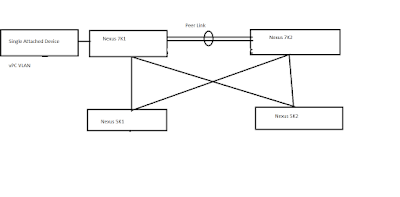
No comments:
Post a Comment